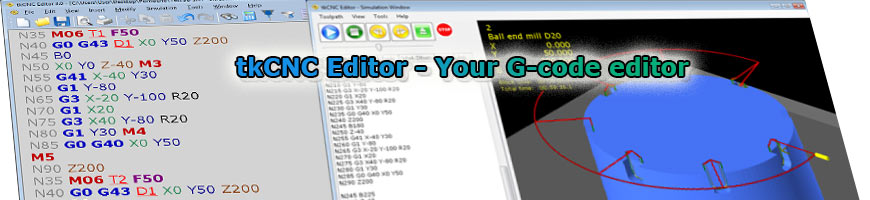
| tkCNC
Overview |
Screenshots |
Download |
Purchase |
FAQs |
Contact |
Online
Help |
Export to DXF
In 3D simulation window you can use option "Tools/Export to DXF…" to save currently displayed toolpath in standard format for drawing exchange (DXF)
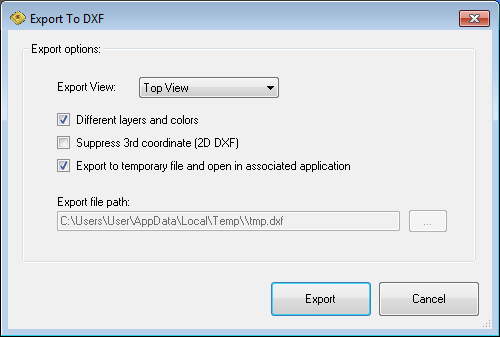
In this dialog set:
- Export view – choose one of six main views (Top, Front, Left, Right, Back or Bottom)
- "Different layers and colors" – if checked, different layers will be created in DXF file for different feedrates or tools (depending on simulation settings)
- "Suppress 3rd coordinate" – if checked, DXF file will be "flat" (XY values only)
- "Export to temporary file and open in associated application" – if checked, DXF will be saved in temporary folder and opened automatically, otherwise, you can select filename to save to.
See also: CNC program simulation/verification
tkCNC Editor - Your G-code editor