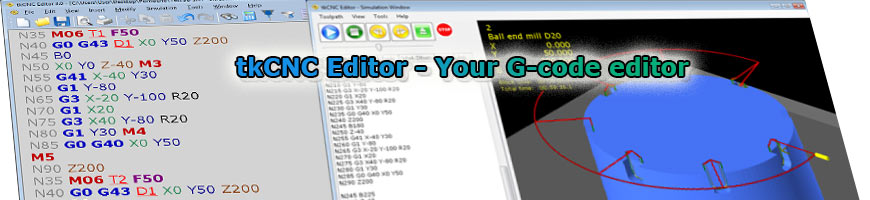
| tkCNC
Overview |
Screenshots |
Download |
Purchase |
FAQs |
Contact |
Online
Help |
QuickCalc
Use this option to quickly calculate simple expressions directly in CNC code editor.
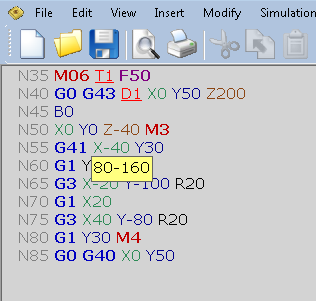
How to use QuickCalc?
- Position cursor in code where you want to insert result
- Press and hold CTRL key on keyboard
- Using numeric keyboard enter numbers and math symbols (+,-,*,/) e.g. "120/5-5"
- Release CTRL key – result is inserted in code (result is formatted according to currently selected machine settings)
Note: While holding down CTRL key you can also use Backspace key to erase wrong typed expression.
tkCNC Editor - Your G-code editor