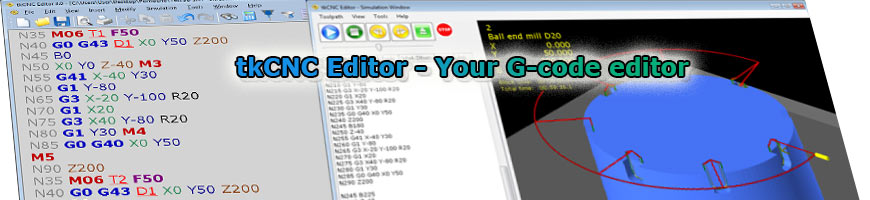
| tkCNC
Overview |
Screenshots |
Download |
Purchase |
FAQs |
Contact |
Online
Help |
Reverse Toolpath Direction
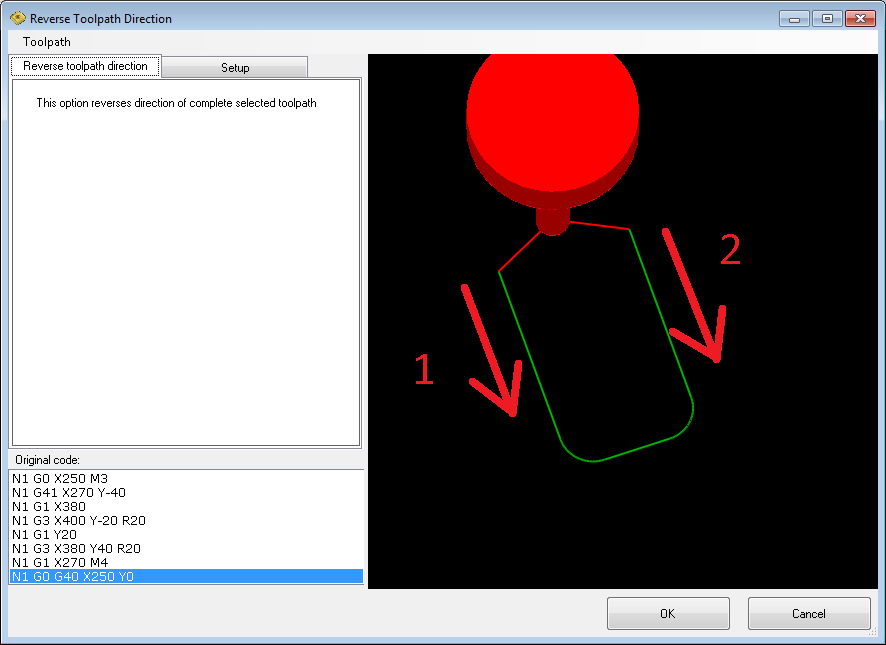
Use this option to revert direction of selected part of CNC code.
There are no other options to select in this dialog. Just click OK to convert selected code.
Note:
CNC code is formatted according to currently selected machine settings.
Do not select CNC code with various G and M preparatory commands other
than G0, G1, G2, G3, G90 ,G91, S, F, M3, M4 because these commands will
not be (re)generated in new code.
See also: How to setup toolpath preview
See also: How to use toolpath preview area
tkCNC Editor - Your G-code editor