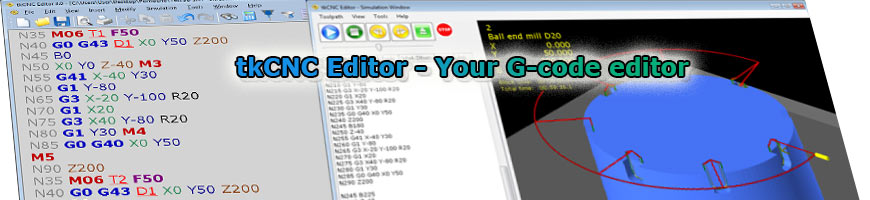
| tkCNC
Overview |
Screenshots |
Download |
Purchase |
FAQs |
Contact |
Online
Help |
Insert code below every selected line
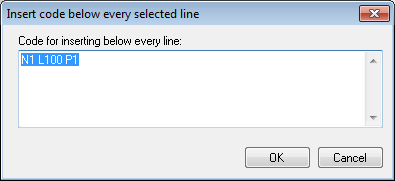
Select set of coordinates in CNC code and call this dialog to insert custom code below every selected line e.g. subroutine call.
Example of result code:
N5 X50 Y0
N1 L100 P1
N10 X35.355 Y35.355
N1 L100 P1
N15 X0 Y50
N1 L100 P1
N20 X-35.355 Y35.355
N1 L100 P1
N25 X-50 Y0
N1 L100 P1
N30 X-35.355 Y-35.355
N1 L100 P1
N35 X0 Y-50
N1 L100 P1
N40 X35.355 Y-35.355
N1 L100 P1
tkCNC Editor - Your G-code editor