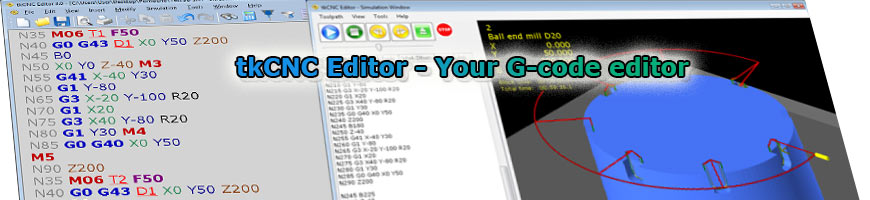
| tkCNC
Overview |
Screenshots |
Download |
Purchase |
FAQs |
Contact |
Online
Help |
List of Keyboard shortcuts
You can use these keyboard shortcuts to speed up your actions in tkCNC Editor:
Main window:
- Ctrl + N – New CNC File
- Ctrl + O – Open CNC File
- Ctrl + S – Save CNC File
- Ctrl + P – Print…
- Ctrl + Q – Exit application
- Ctrl + Z – Undo
- Ctrl + Y – Redo
- Ctrl + X – Cut
- Ctrl + V – Paste
- Del - Delete
- Ctrl + A – Select All
- Ctrl + F – Find/Replace
- Ctrl + U – To Uppercase
- Ctrl + L – To Lowercase
- Ctrl + G – Go to Line…
- Ctrl + R – Renumber
- F7 – Calculator
CNC program simulation window:
- F2 – Start/Stop simulation
- F3 – To start
- F4 – To End
- F5 – 5 blocks back
- F6 – 1 block back
- F7 – 1 block forward
- F8 – 5 blocks forward
- F9 – Align view
- Ctrl + N – Clear Contour(s)
- Ctrl + O – Open saved contour(s)
- Ctrl + S – Save contours
- Ctrl + E – Generate CNC code and exit “Edit 2D Contour” window
- Ctrl + Z – Undo last action
- Ctrl + A – Select all
- F1 - Help
- F2 – Select mode
- F3 – Pan mode
- F4 – Zoom mode
- L – Add Line
- A – Add Arc
- C – Add Circle
- Del – Delete selected elements
- 0 – Convert element to line (G0)
- 1 – Convert element to line (G1)
- 2 – Convert element to arc (G2)
- 3 – Convert element to arc (G3)
- Up/Down – turn tool radius compensation off (G40)
- Left – turn tool radius compensation on (G41)
- Right – turn tool radius compensation on (G42)
- B – Copy from background
- Ctrl + M – Move
- Ctrl + C – Copy
- Ctrl + L – Scale
- Ctrl + F – Offset
- Ctrl + R – Rotate
- Ctrl + I – Mirror
tkCNC Editor - Your G-code editor