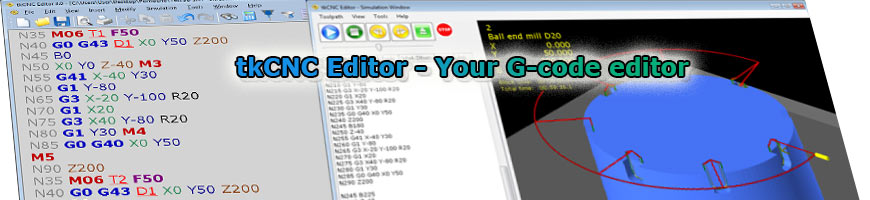
| tkCNC
Overview |
Screenshots |
Download |
Purchase |
FAQs |
Contact |
Online
Help |
Smart template dialog
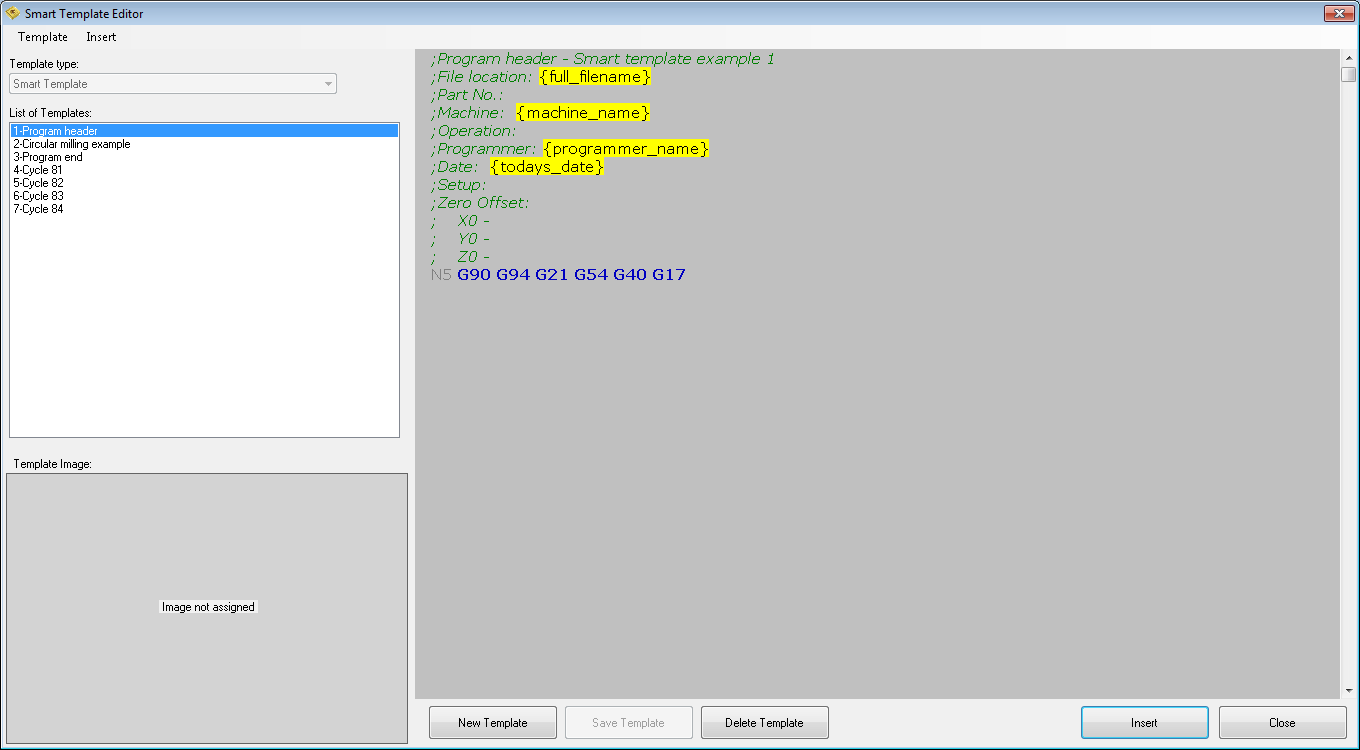
In this dialog you can edit and create Smart templates, line templates and tool change templates.
Click
"New template" to create new code template, enter your code and click
"Save template". Click "Insert" to insert code from a template in a CNC
code.
In a template code you can insert so called "smart tags".
Smart tag is delimited with { and } signs and contains parameter name
and values separated by / sign in format:
{ParameterName/Value1/Value2/Value3}
When
inserting smart template code and parameter is not defined, you are
prompted for that parameter and defined values are prepared for an
insertion.
In a template code you can also use predefined parameters (menu "Insert/Predefined parameters").
For
a smart template, predefined parameters are: programmer's name,
programmer's initials, machine name, full path to filename, short
filename, file location path and today's date.
For a line
template, predefined parameters are: X value, Y value, mirror X value,
mirror Y value, polar distance value, polar angle value and point
number.
For a tool change template, predefined parameters are:
tool number, tool name, tool remark, spindle speed value and feedrate
value.
Right click on a template image to assign or delete image for a selected template.
See also predefined template examples.
tkCNC Editor - Your G-code editor